Kubernetes
Basic Architecture
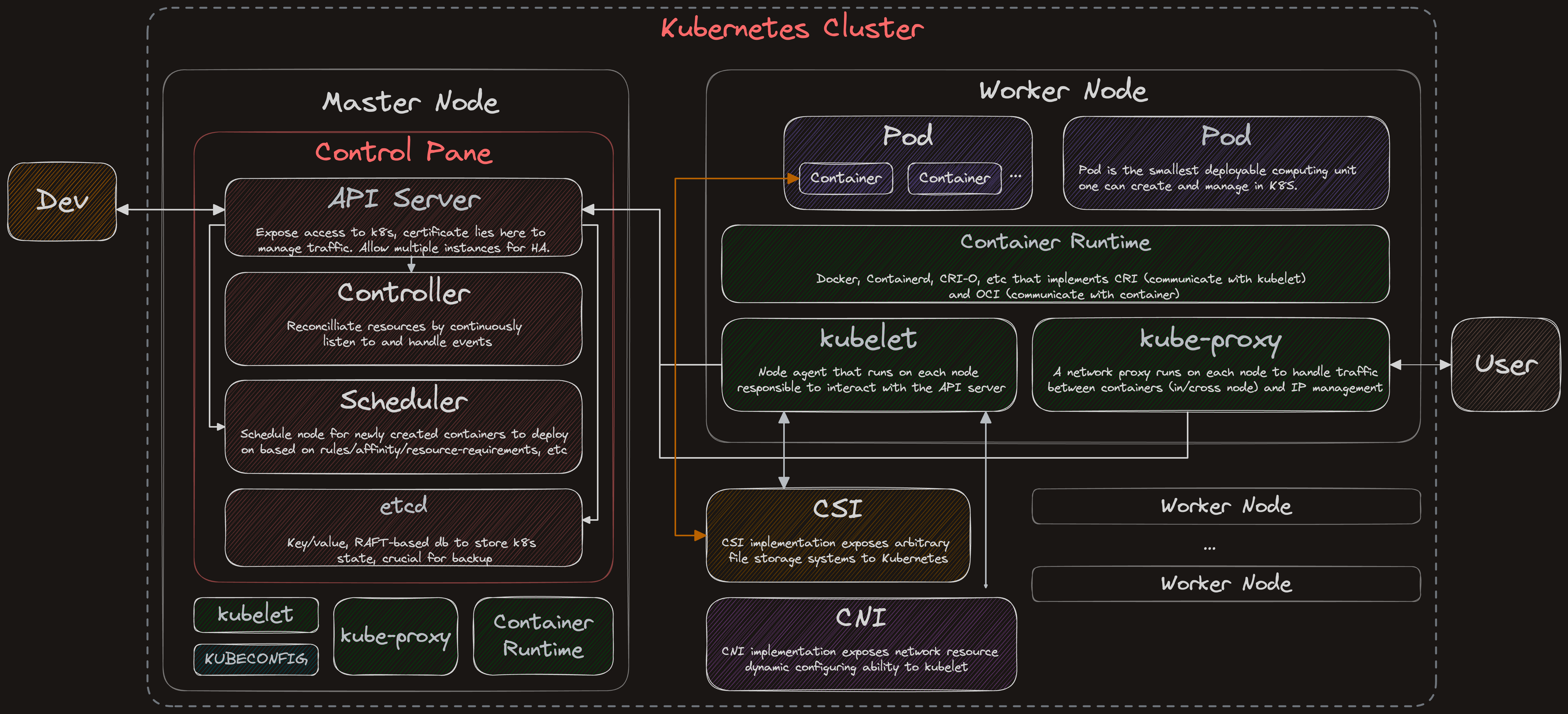
kubectl
Useful commands
# Load the kubectl completion code for bash into the current shell, install of bash-completion required
source <(kubectl completion bash)
# Get all namespace
kubectl get ns
# Get pod/nodes list
kubectl -n {namespace} get nodes
kubectl -n {namespace} get pods
# Get more info of pod
kubectl -n {namespace} get pods -o wide
kubectl -n {namespace} get pods -o yaml
# Get specific node
kubectl get nodes {node_name}
# Get specific node with detailed information
kubectl get nodes {node_name} -o wide
# Get node info in json/yaml format
kubectl get nodes {node_name} -o json
kubectl get nodes {node_name} -o yaml
# Get info of node current status, useful for debugging
kubectl describe node {node_name}
# Get cluster information
kubectl version
kubectl cluster-info
kubectl api-versions
kubectl api-resources
# Get explanation for resource details, hierarhcy of info can be accessed through '.' chaining
kubectl explain
kubectl explain pod
kubectl explain pod.spec
# Show details of a specific resource or group of resources.
kubectl describe pod
# Print container log
kubectl -n {namespace} logs -f {container_name}
kubectl -n {namespace} logs --since=5m {container_name}
# Execute command in container
kubectl -n {namespace} exec {container_name} -- ls
# Get interactive terminal in container
kubectl -n {namespace} exec -it {container_name} -- bash
# Apply yaml
kubectl apply -f {yaml_path}
# Delete resource included in yaml
kubectl delete -f {yaml_path}
# Delete pod resource
kubectl delete pod {pod_name}
# Forward local port to container port, starts a proxy
# locally requires another terminal when running
kubectl port-foward pod/{pod_name} {local_port}:{container_port}
# Add/delete label to node
kubectl label node {node_name} key=value # Adds a key:value label
kubectl label node {node_name} key- # Remove key:value label
YAML
There are five status that describes a kubernetes object, four of which is required:
- apiVersion
- kind
- metadata
- spec
Deployment Types
In practice, pods rarely get deployed directly even it's the smallest unit of deployable unit since they get deleted on crash. So simply deploying a pod is often used for testing only.
To provide a more high-level mechanism to handle a broad range of application development and deployment needs, different deploymet configuration types are offered.
Deployment
Deployment is arguably the most used deployment configuration, it has features such as:
- Capable of managing multiple identical replica pods of same images, tags, etc.
- Replica pods may spreard unevenly across nodes
- Pod spec defined under
spec.template - Deployment object manages multiple
ReplicaSetobjects, and aReplicaSetobject manages multiple pods - Deployment object binds all related pods through defined pod labels (
spec.template.metadata.labels) - Often used GitOps to perform deploy/rollback of
Deployment
apiVersion: apps/v1
kind: Deployment
metadata:
name: nginx-deployment
labels:
app: nginx
spec:
replicas: 3
selector:
matchLabels:
app: nginx # deployment label, indicate what pod level to select
template:
metadata:
labels:
app: nginx # pod level label
spec:
containers:
- name: nginx
image: nginx:1.14.2
ports:
- containerPort: 80
nodeSelector:
env: test # selector rules for node object
To rollback a deployment, use below command:
kubectl rollout undo deployment/{deployment_name}
But manually rollbacking is not a good practice, it is often combined with Git and take advantage of git's version control ability. When deployment yaml is modified, a new version is committed through git. A rollback can be as simple as reverting to next commit and reapply the deployment.
Once the deployment has been successfully rolled out, it generates a replicaSet object which is in charge of managing all pod replicas.
A ReplicaSet's purpose is to maintain a stable set of replica Pods running at any given time. As such, it is often used to guarantee the availability of a specified number of identical Pods.
replicaSet and pod are all given a hash value, so an unique identifier for a pod after applying a yaml file will be:
{podname}-deployment-{replicaSet hash}-{pod hash}